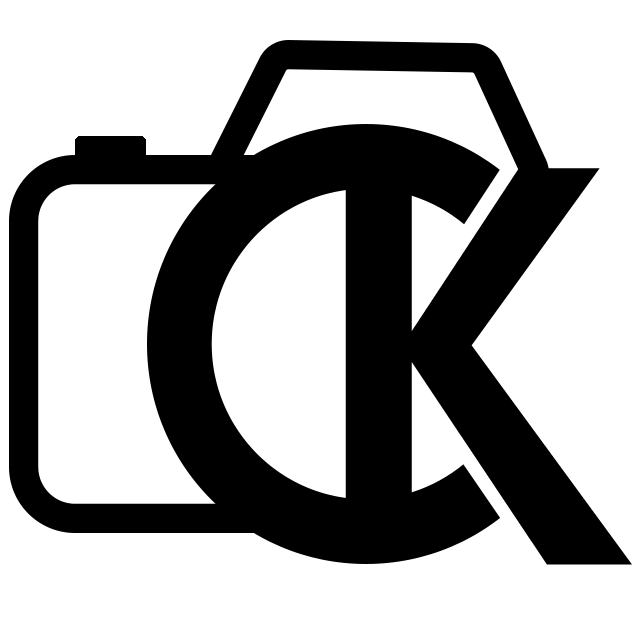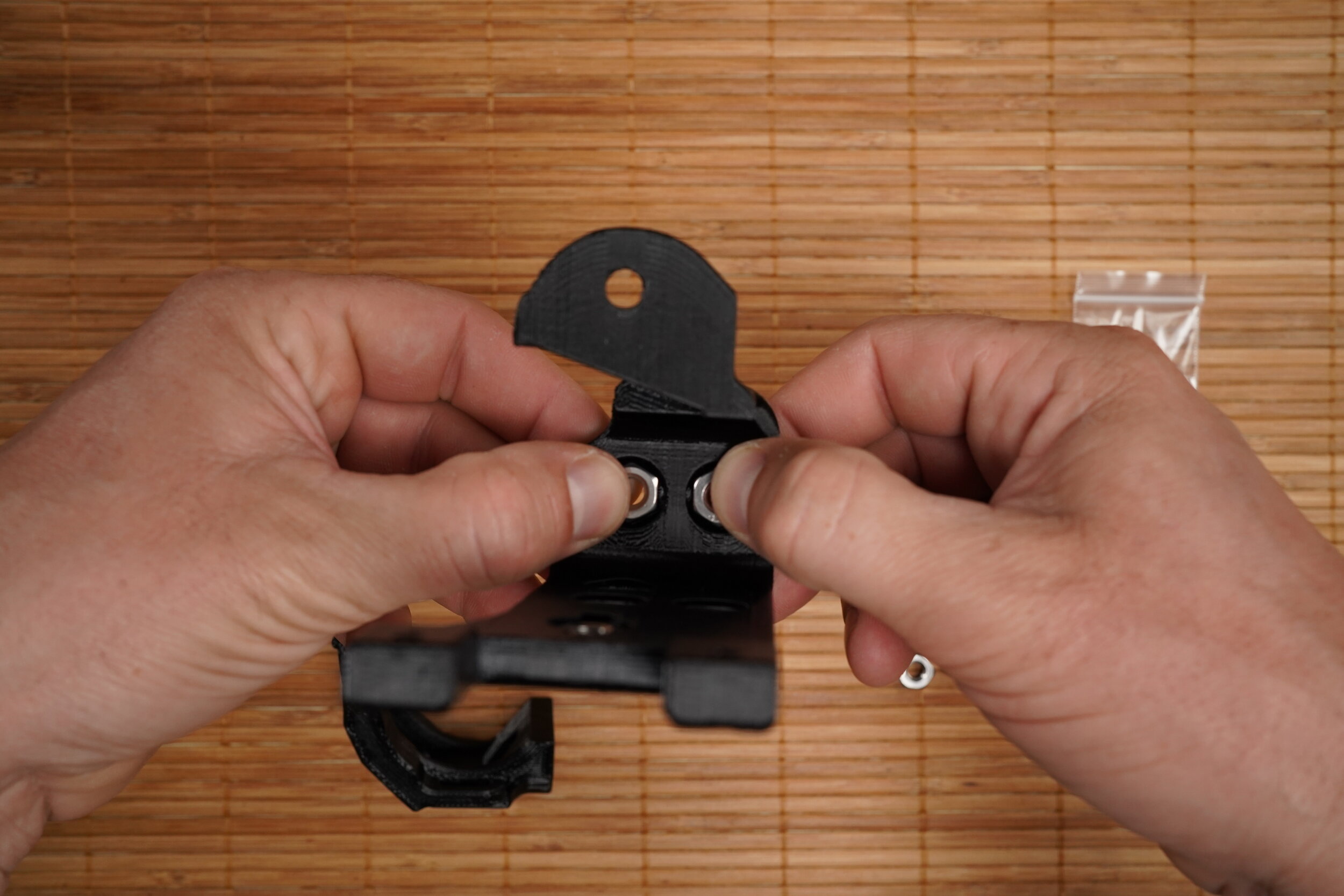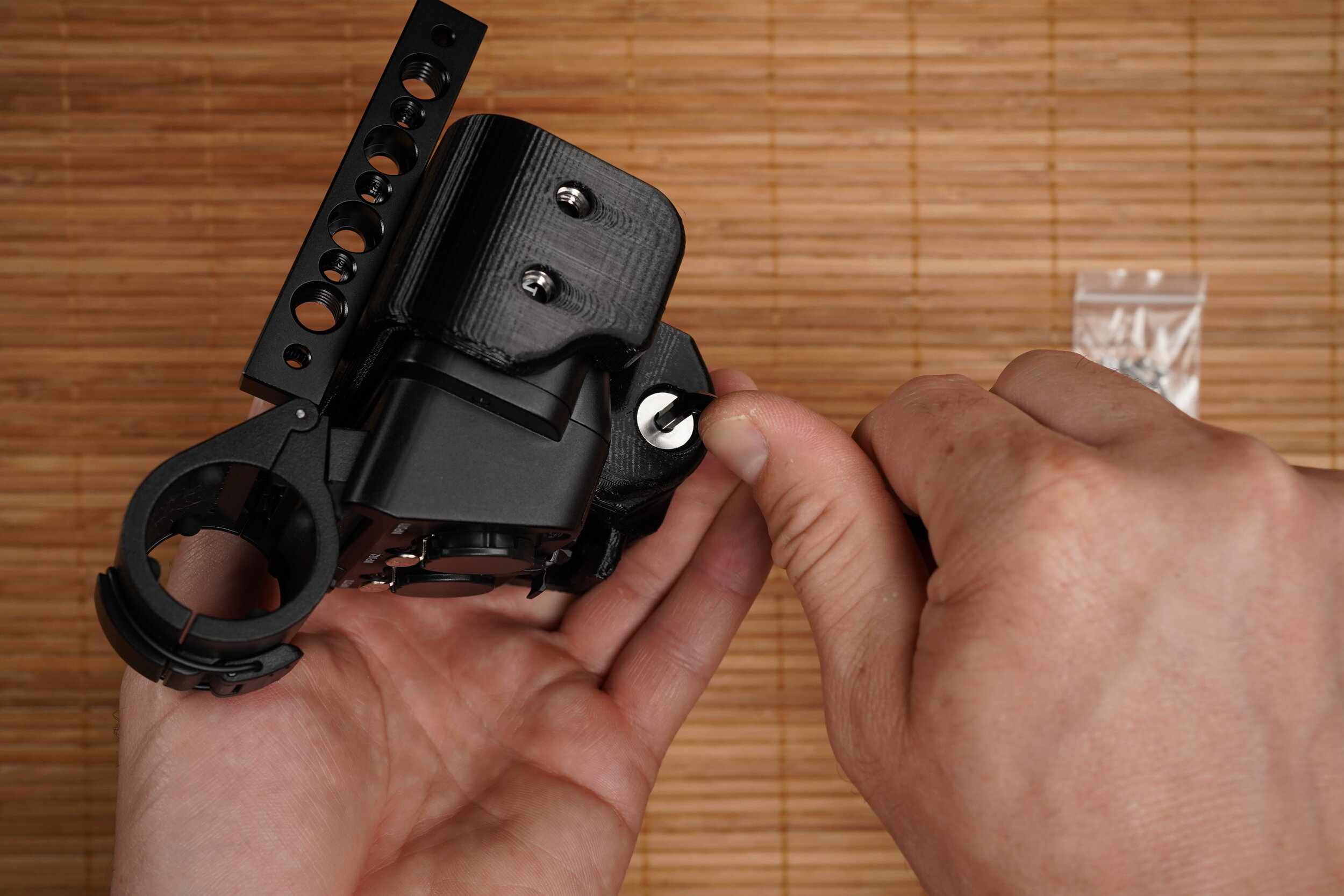3D GUIDES
Minimalist Mount Custom Guide

Download the Guide pdf here: Minimalist Mount-Measuring Guide.pdf
*Custom orders do require an additional fee. This is for our time in design and testing your model and also covers a replacement, should the fit not be good the first time around.
FX3 Audio Cage (V3)
Assembly Instructions
(The cheese plate and cold shoe are not included, but shown as an example)
Watch the Audio Cage V3 assembly guide here:
Watch the release video here: